How e-petitions work
Click the "info" icon to find out more about each step.
- Search existing e-petitions before creating a new one info
- Create your e-petition info
- It will be checked by a government department info
-
An e-petition
can be open for up to 1 year info - The public can sign it info
- If you collect 100,000 signatures, your e-petition could be debated in the House of Commons info
Search existing e-petitions before creating a new one
Before you create a new e-petition, search the site to make sure there isn’t one that covers your issue. If a new e-petition is the same as one that’s already on the site, it will be rejected.
Search will look for every word you type. For example if you search for ‘the government’, you will see results for every e-petition that includes the words ‘the’ or ‘government’.
Use key words that are specific to the issue to get more relevant results. For example ‘road tax’ will give better results than ‘government action on reducing road tax’.
Create your e-petition
Your e-petition must be a request for the government to do something.
You need to choose which government department looks after your issue. For example road issues should be sent to the Department for Transport. There’s a list of government departments to help you choose.
You will need to provide your name, address and email before you can submit your e-petition.
Once you’ve submitted your e-petition, you will receive an email with a link to confirm your email address is correct. Your e-petition cannot be processed until you click on the link.
It will be checked by a government department
Your e-petition will be checked by the government department that looks after your issue. This is to make sure it complies with the Terms & Conditions for creating an e-petition.
The main reasons why your e-petition could be rejected are
- there’s already an e-petition on the same issue
- it contains confidential, libellous, false or defamatory statements
- it contains offensive, joke or nonsense content
- the issue is not the responsibility of the government
- it’s about honours or appointments
- it does not include a request for action
It can take up to 7 days to check your e-petition. You will receive an email that tells you if your e-petition has been accepted or not.
An e-petition can be open for up to 1 year
Usually an e-petition stays open for 12 months. You can choose if you want your e-petition to close sooner than this.
If you set a shorter period, you still need to get 100,000 signatures for your issue to be eligible for debate in the House of Commons.
At the end of the set period, the e-petition closes. No further signatures can be added to it.
The public can sign it
If your e-petition is published, you will be sent a link (URL) to your e-petition page. You can share this with anyone you want to sign your e-petition.
Every e-petition page also has links so you can easily publish it on social networking sites.
Anyone signing your e-petition:
- will need to provide their name, address and email
- can choose to receive email updates from the government about the e-petition
If you collect 100,000 signatures, your e-petition is eligible to be debated in the House of Commons
The e-petitions House of Commons Backbench Business Committee receives notification from the Leader of the House once an e-petition has 100,000 signatures. The Backbench Business Committee meets weekly when the House of Commons is sitting to hear representations from MPs for debates in backbench time. The Committee can consider any subject for debate, including those raised in e-petitions or national campaigns but an MP must make the case for their consideration.
More information can be found on the Backbench Business Committee website This link opens in a new window.