Accessibility
Commitment to accessibility
We are committed to ensuring that the e-petitions website is usable and accessible to the widest possible audience, regardless of disability, capability or technology.
We have maximised compatibility with current user agents, including assistive technologies, and will aim to be compatible with any future enhancements in assistive technology.
What did we do?
- Our image content has a text equivalent that can be rendered by assistive technologies.
- We have provided text alternatives for any non-text content so that it can be changed into other forms people need such as large print, Braille, speech, symbols or simpler language.
- The navigation is clear, consistent and logical.
- All aspects of the navigation can be accessed using keyboard-only control and screen readers.
- An accessible search facility is provided.
- All links that can be selected via keyboard tabbing are visible or become visible when they receive focus.
- The tab order of the page is in a logical sequence that allows the user to be able to predict the next link to receive focus.
- The purpose of a link can be determined from the link text alone.
- Image links and buttons have an alt text that describes their purpose.
- Links that open in a new window can be identified by screen reader users from within the ‘links list’ dialogue of the screen reader.
- Where errors occur on a form, the user is informed as to which fields need attention and why.
- Our page titles help identify the general purpose and content of the page to the screen reader.
- Our online content complies with levels A and AA of the Web Content Accessibility Guidelines 2.0. This link opens in a new window
Browsers
We have taken all reasonable steps to ensure that this website is as accessible as possible across the most common operating systems, internet-enabled hardware and web browsers currently available on the market.
Upgrading browsers
We would recommend upgrading your browser as far as your computer allows. Later versions of browsers often have higher levels of security and better functions.
Most browser suppliers will allow you to upgrade for free. Visit the browser's website to find out about the latest versions and to download them. Browser downloads are very large; many browsers are also available on CDs such as those distributed by computer magazines.
Text resizing
To resize the text on our pages you can follow these instructions:
- PC/Internet Explorer 6 - from the top menu bar, select ‘view’ and point to ‘text size’
- PC/Internet Explorer 7 - from the menu bar underneath the search field, select ‘page’ and point to ‘text size’
- PC/other browsers - to increase text size, hold down the CTRL key and press ‘+’
- PC/other browsers - to reduce text size, hold down the CTRL key and press ‘-’
- Mac/all browsers - to increase text size, hold down the Command key and press ‘+’
- Mac/all browsers - to reduce text size, hold down the Command key and press ‘-’
CAPTCHA
To prevent attacks by spamming, this site uses a CAPTCHA service when a user creates or signs an e-petition.
Find out more information about the CAPTCHA service This link opens in a new window