 Go to main content
Go to main content
Archive Website of the UK government
Please note that this website has a UK government accesskeys system.
Main menu
Page menu
Pensions and retirement planning
State Pension online
State Pension can be claimed by people living in England, Scotland and Wales who are within four months of their State Pension age.
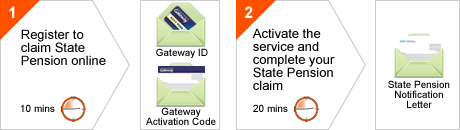
What you need to know
To use State Pension online, you must:
- be claiming for yourself
- live in England, Scotland or Wales
- be within four months of your State Pension age
- not want to defer your State Pension
- have a UK bank, building society or Post Office card account
- not be receiving any benefits that affect how your State Pension claim is processed
Return to a saved claim
If you've already started your State Pension claim online you can log in and complete it.
Step 1: Register to claim
You need to register for State Pension online at Government Gateway. You'll need your:
- National Insurance number
- your current and any previous address
You will then get a User ID and/or activation code in the post, usually within 7 days - they will arrive separately, for security reasons.
If you already have a Government Gateway ID, select 'Register to claim' and login as an existing user.
If you've already used the Directgov Pension Forecast service you'll be able make your claim straight away.
Step 2: Make your claim
When you receive your user ID and/or activation code in the post:
- make sure you have the information and documents you need to claim State Pension
- log in with your User ID and the password you gave when you registered
- activate the service
- start your claim
You will need to log in within 28 days to activate your account and claim State Pension online.