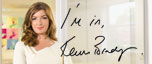Go to main content
Go to main content
Archive Website of the UK government
Please note that this website has a UK government accesskeys system.
Main menu
Page menu
Pensions and retirement planning

Technical advice for using the online State Pension forecast service

Find out why you can’t save your online forecast and which IT systems are compatible. Also, find out how to access your online forecast through the Government Gateway and how to get an account if you don’t already have one.
Trying to save your online forecast to disk or a USB drive
Due to the security settings on the IT system used to produce online forecasts it is not possible to save an online forecast to disk or a USB drive. However, you can print out the forecast and keep it for future reference.
Compatible web browsers and operating systems
You can use the operating systems and internet browsers listed below to access the online State Pension forecasting service. New versions are tested for compatibility as they are introduced.
If you experience difficulties when using one of the options on the list you should check the configuration of your PC/Mac. In particular, you should check the security settings.
PC operating system
Software
- MS Windows (Windows 95 or later)
- Windows (NT4 or later)
- Linux (Redhat – both Gnome and KDE v7.1 or later)
Internet browser
- MS Internet Explorer (including v8)
- Mozilla
- Linux (Browsers may identify the GG as ‘insecure’ (this is caused by Mozilla’s padlock function and doesn't reflect the status of security on the site)
- Netscape Navigator (v4 or later) – Windows or Linux
- Opera (v6) – Linux
- Firefox
Your browser must have JavaScript and cookies enabled and be capable of supporting 128 bit SSL.
MacIntosh operating system
Software
- Mac OS (v7.5 or later)
Internet browser
- Safari or Opera
State Pension forecasts and the Government Gateway
A Government Gateway account allows you to access government online services securely, and prevents unauthorised access of your personal information. To use the online State Pension forecasting service you must be registered with the secure Government Gateway. But see below if you are a woman born on or after 6 April 2023 or a man born on or after 6 April 1951.
If you have a Government Gateway account
You can enrol for the State Pension forecast service right away if you already have a Government Gateway account. You may have an account because you use another government online service (as an individual). You can use your Government Gateway User ID and password. But you will need to wait for an activation code for this online service to come through the post.
If you don’t have a Government Gateway account
If you don’t have a Government Gateway account, then one will be created for you when you first apply for a State Pension forecast online. For security your ‘User ID’ will be sent through the post by the Government Gateway, along with an activation code.
You need to activate the service within 28 days of receiving the code. You will only need to use the activation code once.
Women born on or after 6 April 1953: men born on or after 6 April 2023
You will not be able to use the on-line State Pension forecasting service whilst essential upgrades are made to the service to reflect some changes to the State Pension rules. We recommend that you do not enrol for the on-line service until it is available for you to use. The Pension Service intends to reintroduce an on-line service that can be used by everyone by late 2012.
 Facebook
Facebook Twitter
Twitter StumbleUpon
StumbleUpon Delicious
Delicious Reddit
Reddit