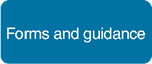Go to main content
Go to main content
Archive Website of the UK government
Please note that this website has a UK government accesskeys system.
Main menu
Page menu
Education and learning

Managing your student finance account

When you apply for student finance you’ll be given a Customer Reference Number. You’ll need this along with a password and secret answer to access your student finance account. Find out how to manage your account and give others permission to access it.
What you can use your student finance account for
Video - forgotten your login details?

Watch a video on what to do if you forget your login details
You can use your online account to:
- apply for finance
- see letters from Student Finance England
- update your details
- find out when your loans and grants are due
- check the progress of your application
How to log in to your account
Customer Reference Numbers, passwords and secret answers are case-sensitive
When you apply for student finance, you’ll need:
- a Customer Reference Number - a unique, eleven-digit number printed on all Student Finance England correspondence
- a password
- a secret answer
If you apply online, you'll be given a Customer Reference Number (CRN) when you register and be asked to choose a password and secret answer.
If you apply using a paper application, you’ll be sent a CRN, password and secret answer in the post. You can change your password and secret answer when you log in to your account.
Make sure you keep all your login details in a safe place as you’ll need them each time you log in to your account.
If you forget your login details or lock your account
Video - locked out of your account?

Watch a video on what to do if you're locked out of your account
If you forget your Customer Reference Number, password or secret answer or you’re locked out of your account see ‘Find out your login details’.
You’ll be sent an email by Student Finance England with a new password and secret answer which you can change when you log in.
If you change your email address
Make sure you keep your email address up-to-date so you don’t miss any important emails from Student Finance England about your online account. You can do this by logging into your account and selecting ‘Update my profile’.
Scam emails
You may receive scam emails asking you to follow a link to the Student Finance England website to confirm your account details. Do not respond to these emails.
Student Finance England never send emails asking you to confirm your login or user details.
Forward any scam emails to:
then delete them.
Please only use this email address to forward scam emails. If you have any student finance queries log in to your account or call Student Finance England.
Giving other people access to your student finance account
You may find it useful to let another person, such as a parent or someone from your college access to your student finance account.
You can do this in one of the following ways:
- consent to share, where you authorise SFE and the SLC to provide information about your account (with the exception of your bank details) to a person you nominate
- power of attorney, where you give SFE and the SLC the right to release information relating to your account, and to update your details to a person you nominate
Nominating someone to receive your account information
To give consent to share, write to Student Finance England:
- quoting your Customer Reference Number
- providing the full name, address (including postcode) and date of birth of the person you’re nominating, and stating their relationship to you
- giving a password for them to use when they contact Student Finance England on your behalf
Nominating someone to manage your account
To grant a person power of attorney, you need to fill in a legal form giving their name, the specific period for which they can act on your behalf, and the specific tasks that they can perform. Contact Student Finance England for further information.
Student loan repayments
You can use the same login details to access the student loan repayment website to track how much you owe.
Need more help with student finance online services?
If you need more help with using the online application, see ‘Help with using student finance online services’.
If you can’t solve your login problem online, you can also contact Student Finance England’s customer services team. You’ll need to answer some security questions when you get through.
More useful links
In this section...
- Who qualifies for student finance?
- Student finance: how and when to apply
- Parents and partners of students: supporting a student finance application
- Student finance: evidence students submit with their application
- Student finance: evidence parents and partners submit
- Student finance based on your household income
- Student finance: if your course, income or family circumstances change
 Facebook
Facebook Twitter
Twitter StumbleUpon
StumbleUpon Delicious
Delicious Reddit
Reddit