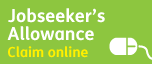Go to main content
Go to main content
Archive Website of the UK government
Please note that this website has a UK government accesskeys system.
Main menu
Page menu
About Directgov
Access key scheme

Access keys let you navigate around a website without using a mouse. You may find them a convenient way to move round the site without having to move your mouse at all.
Access keys on Directgov
Directgov uses the following access keys:
s - Skip navigation
1 - Home page
2 - Newsroom
3 - Site index
4 - Search
6 - Help
7 - Complaints
8 - Terms and conditions
0 - Access key details
Skip navigation on any given page allows you to bypass the navigation areas and go directly to that page's main content.
Access keys for different internet browsers
How you use a website's access keys varies depending on which internet browser you are using.
Google Chrome 3+
On Windows and Linux: hold down the ALT key and press the number of the access key.
On Macs: hold down the CTR and OPT keys and press the number of the access key.
Firefox 2+
On Windows and Linux: hold down the ALT and SHIFT keys and the number of the access key.
On Macs: hold down the CTR key and press the number of the access key.
Opera
On Windows and Macs: hold down the SHIFT and ESC keys and then press the number of the access key.
Internet Explorer 6 and 7
On Windows: hold down the ALT key and the number of the access key, then press ENTER.
Internet Explorer 8+
On Windows: hold down the ALT key and press the number of the access key.
Safari 3
On Windows: hold down the ALT key and press the number of the access key.
On Macs: hold down the CTR and OPT keys and press the number of the access key.
Safari 4+
On Windows: hold down the ALT key and press the number of the access key.
On Macs: hold down the CTR key and press the number of the access key.
Additional links
Simpler, Clearer, Faster

From 17 October, GOV.UK will be the best place to find government services and information
Online benefits advice

If you need advice on benefits, pensions and credits, see what you might get by using the online calculator
 Facebook
Facebook Twitter
Twitter StumbleUpon
StumbleUpon Delicious
Delicious Reddit
Reddit